Clash of the Titans: WordPress vs Hemingway Editor: A Comparative Analysis
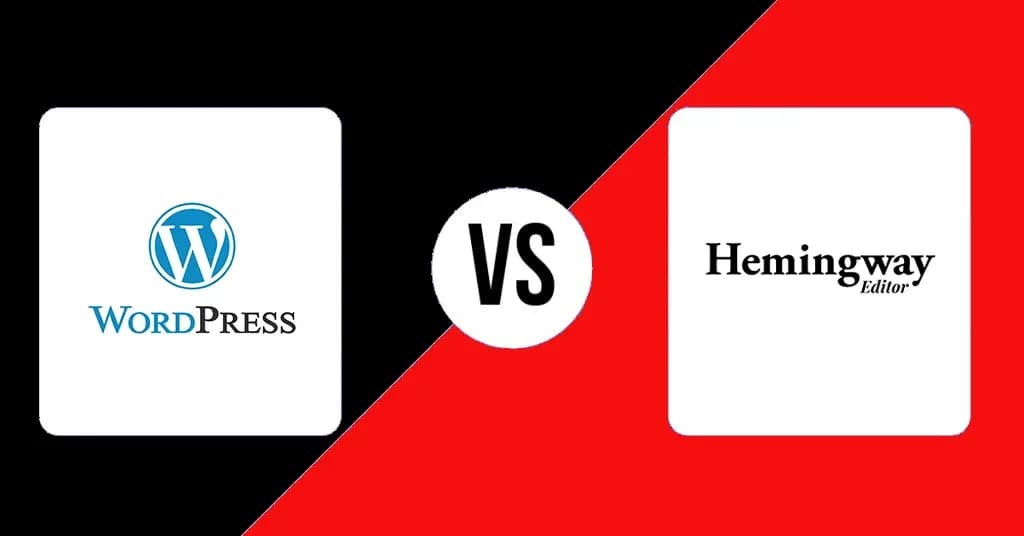

Tunica Tech
4 min readMay 21
WordPress vs. Hemingway Editor: A Comprehensive Comparison
WordPress and Hemingway Editor are two popular writing tools that cater to different needs and styles. WordPress is a content management system (CMS) known for its flexibility and customization options, while Hemingway Editor is a writing app designed to improve the clarity and readability of text. To assist you in making an informed decision, we will delve into a comprehensive comparison of these two tools.
1. Interface and User Experience
WordPress has a user-friendly interface that enables even novice users to create and manage content. Its dashboard provides quick access to various features, including post creation, page editing, and plugin management. However, customizing WordPress requires some technical knowledge, especially when it comes to theme installation and plugin configuration.
Hemingway Editor, on the other hand, features a minimalist interface with a focus on distraction-free writing. Its toolbar is simple and intuitive, offering essential editing functions such as font size, bold, and italics. Hemingway Editor prioritizes the writing experience by eliminating unnecessary clutter and providing a distraction-free environment.
2. Content Creation and Editing
WordPress allows for comprehensive content creation and editing, including text formatting, image and video embedding, and media galleries. Its visual editor, Gutenberg, offers a drag-and-drop interface for easy content manipulation. Additionally, WordPress provides a vast selection of plugins that enhance its functionality, including SEO optimization, social media integration, and e-commerce solutions.
Hemingway Editor, while not as feature-rich as WordPress, excels in improving the quality of written text. It utilizes a highlighting system to identify adverbs, passive voice, and complex sentences, helping writers refine their prose for readability. Hemingway Editor also provides statistics on readability scores, sentence length, and word count, offering valuable feedback for improving clarity and conciseness.
3. Collaboration and Sharing
WordPress supports collaboration through user roles and permissions, enabling multiple users to work on the same site. It seamlessly integrates with external platforms, facilitating social media sharing and search engine optimization. WordPress also offers version control features through plugins, allowing for easy tracking and restoration of changes.
Hemingway Editor, however, has limited collaboration features. It does not support multiple user accounts or role-based permissions. Instead, it focuses on individual writing and editing, with the ability to export documents in various formats for sharing and further collaboration.
4. Customization and Extensibility
WordPress is highly customizable, allowing users to modify their websites through themes and plugins. With thousands of free and premium options available, users can tailor their sites to meet specific needs and aesthetics. Plugins extend WordPress's functionality, adding features such as e-commerce, analytics, and social media integration.
Hemingway Editor, on the other hand, is not as customizable as WordPress. Its focus on distraction-free writing limits the scope for customization. However, it does provide options for adjusting font size, background color, and text alignment.
5. Pricing and Support
WordPress is an open-source platform, which means it is free to download and use. However, web hosting is required to run a WordPress website, which can vary in cost depending on the hosting provider and plan selected. WordPress also offers premium themes and plugins for additional functionality, but these come with additional fees.
Hemingway Editor, on the other hand, is a paid app available for purchase on desktop and mobile platforms. Its pricing plans vary depending on the desired features and subscription duration. Hemingway Editor provides email support and a comprehensive knowledge base, but it lacks live chat or phone support.
Conclusion
WordPress and Hemingway Editor serve distinct purposes and target different users. WordPress is an excellent choice for those seeking a versatile CMS with extensive customization options and collaboration features. It empowers users to create and manage comprehensive websites, including blogs, portfolios, and e-commerce stores.
Hemingway Editor, on the other hand, is ideal for writers who prioritize clarity and readability. Its distraction-free writing environment and readability analysis tools help writers improve their prose and produce more effective content. Hemingway Editor is well-suited for bloggers, journalists, students, and anyone interested in enhancing their writing skills.
Ultimately, the best choice between WordPress and Hemingway Editor depends on your specific requirements and writing style. If you value flexibility, customization, and collaboration, WordPress is an excellent option. If you prioritize distraction-free writing and readability, Hemingway Editor is a highly effective tool.
Need Help With WordPress?
Setup a Quick Call now.
Similar types of Tools
- Quick Links
- Homepage
- Projects
- About Us
- What we do
- Careers
- Services
- Product Dev
- MarTech
- Data Analytics
- Our Products
- TrakNeo
- pURL
- Breathe India
- Arivu
- LIFI