Exploring Other Options: Alternatives to Google Surveys
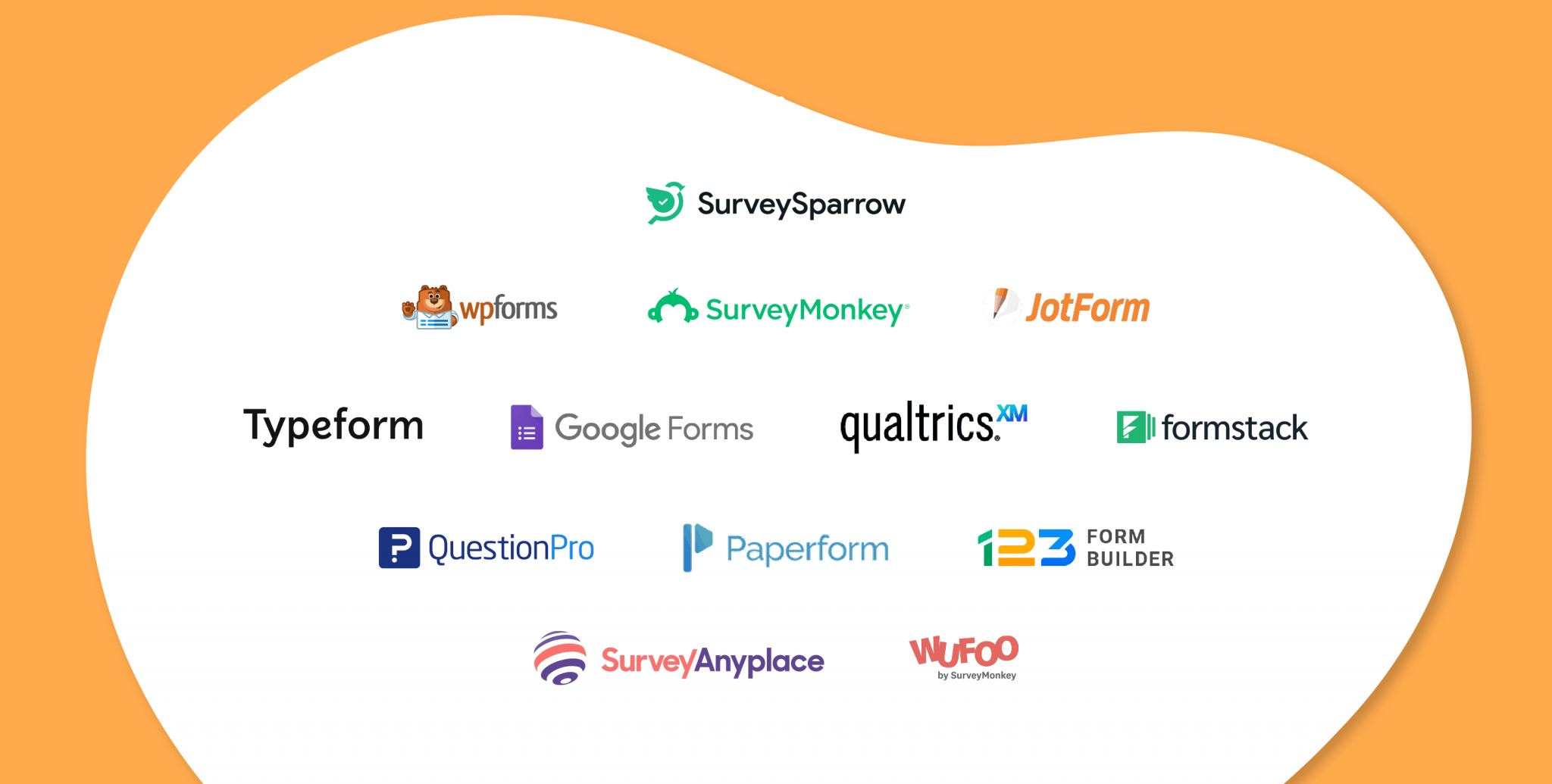

Tunica Tech
5 min readMay 6
<h1> Google Surveys Alternatives </h1>
<h2>What are Google Surveys?</h2>
<p>Google Surveys is an online tool that allows businesses and organizations to create quick and easy surveys to collect data and insights from targeted audiences. It is a part of the Google Analytics suite and offers various features such as customizable survey templates, detailed reporting, and integration with Google Sheets for data analysis. It is a popular choice for businesses of all sizes due to its user-friendly interface and affordable pricing plans. However, there are other alternatives available in the market that offer similar features and can be considered as an alternative to Google Surveys.</p>
<a href="/learn/usage/what-is-surveymonkey-used-for"><h2>1. SurveyMonkey</h2></a>
<p>SurveyMonkey is a popular survey tool that offers a wide range of features for survey creation, distribution, and analysis. It has a user-friendly drag-and-drop interface and offers customizable survey templates for various industries. It also provides real-time analytics and integrates with various tools such as Salesforce, MailChimp, and Zendesk. SurveyMonkey offers a free basic version and paid plans with more advanced features and customization options.</p>
<p>Features:
<ul><li>Customizable survey templates</li>
<li>Drag-and-drop survey builder</li>
<li>Real-time analytics</li>
<li>Integrations with other tools</li>
<li>Free and paid plans available</li>
</ul>
</p>
<a href="/learn/usage/what-is-qualtrics-used-for"> <h2>2. Qualtrics</h2></a>
<p>Qualtrics is a comprehensive research platform that offers various tools for survey creation, distribution, data analysis, and reporting. It is popular among businesses and academic institutions for its advanced features such as text analytics, sentiment analysis, and predictive intelligence. It also offers customizable survey templates and integrates with other tools such as Salesforce, Tableau, and Marketo. Qualtrics offers a free trial and paid plans with different pricing options.</p>
<p>Features:
<ul><li>Advanced research and survey tools</li>
<li>Customizable survey templates</li>
<li>Integrations with other tools</li>
<li>Free trial and paid plans available</li>
</ul>
</p>
<a href="/learn/usage/what-is-typeform-used-for"><h2>3. Typeform</h2></a>
<p>Typeform is a modern and interactive survey tool that offers a unique and visually appealing user interface. It allows users to create engaging surveys with features like drag-and-drop, animated backgrounds, and logic branching. It also has integration options with third-party apps and offers real-time reporting and analytics. Typeform has a free basic version and paid plans with more advanced features.</p>
<p>Features:
<ul><li>Engaging and interactive survey designs</li>
<li>Drag-and-drop survey builder</li>
<li>Integration options</li>
<li>Real-time reporting and analytics</li>
<li>Free and paid plans available</li>
</ul>
</p>
<h2>4. SurveyGizmo</h2>
<p>SurveyGizmo is a powerful survey platform that caters to both simple and complex survey needs. It offers a variety of question types, customization options, and logic branching for creating surveys. It also provides data analysis tools and integrates with other tools such as Salesforce, MailChimp, and Zapier. SurveyGizmo has a free trial and different pricing plans for individuals and businesses.</p>
<p>Features:
<ul><li>Multiple question types and customization options</li>
<li>Data analysis tools</li>
<li>Integrations with other tools</li>
<li>Free trial and paid plans available</li>
</ul>
</p>
<h2>5. SurveyPlanet</h2>
<p>SurveyPlanet is a user-friendly online survey tool that offers a simple and straightforward interface for creating surveys. It offers customizable survey templates, various question types, and logic branching. It also has options for sharing surveys via email or social media and provides real-time analytics. SurveyPlanet has a free basic version and paid plans with more features.</p>
<p>Features:
<ul><li>User-friendly survey creation interface</li>
<li>Customizable survey templates</li>
<li>Sharing options via email and social media</li>
<li>Real-time analytics</li>
<li>Free and paid plans available</li>
</ul>
</p>
<h2>6. Zoho Survey</h2>
<p>Zoho Survey is a part of the Zoho suite of business tools and offers various features for creating surveys, polls, and quizzes. It provides customizable survey templates, advanced question types, and options for branding and white-labeling. It also integrates with other Zoho apps and offers data analysis tools. Zoho Survey has a free basic version and paid plans with different pricing options.</p>
<p>Features:
<ul><li>Customizable survey templates</li>
<li>Advanced question types</li>
<li>Branding and white-labeling options</li>
<li>Integrations with other Zoho apps</li>
<li>Free and paid plans available</li>
</ul>
</p>
<h2>7. Pollfish</h2>
<p>Pollfish is a survey platform that offers a unique approach to collecting data by providing surveys to app users. It reaches a diverse global audience through mobile apps and offers real-time reporting and analytics. It also has customization options for targeting specific demographics and integrates with other tools such as Google Analytics. Pollfish offers a pay-as-you-go model for survey pricing.</p>
<p>Features:
<ul><li>Unique approach to reaching a global audience</li>
<li>Real-time reporting and analytics</li>
<li>Customization options for targeting specific demographics</li>
<li>Integrations with other tools</li>
<li>Pay-as-you-go pricing</li>
</ul>
</p>
<h2>8. GetFeedback</h2>
<p>GetFeedback is a survey and customer experience platform that helps businesses collect feedback and insights from their customers. It offers customizable survey templates, advanced question types, and options for embedding surveys into websites or emails. It also integrates with Salesforce and other customer relationship management tools for data analysis and reporting. GetFeedback offers a free trial and paid plans with different features and customization options.</p>
<p>Features:
<ul><li>Customizable survey templates</li>
<li>Advanced question types</li>
<li>Embedding options</li>
<li>Integrations with customer relationship management tools</li>
<li>Free trial and paid plans available</li>
</ul>
</p>
<h2>9. QuickSurveys</h2>
<p>QuickSurveys is an online survey tool that offers advanced features for creating surveys, polls, and quizzes. It has a user-friendly interface, customizable templates, and advanced question types. It also provides options for targeting specific demographics and real-time reporting and analytics. QuickSurveys offers a pay-per-use model for survey pricing.</p>
<p>Features:
<ul><li>User-friendly interface</li>
<li>Customizable templates</li>
<li>Advanced question types</li>
<li>Options for targeting specific demographics</li>
<li>Real-time reporting and analytics</li>
<li>Pay-per-use pricing model</li>
</ul>
</p>
<h2>10. Formsite</h2>
<p>Formsite is a survey and form building platform that offers a wide range of features for creating surveys and collecting data. It has a drag-and-drop interface, customizable templates, and advanced question types. It also offers options for branding and white-labeling and integrates with other tools such as Dropbox and Google Analytics. Formsite has a free basic version and paid plans with more features and customization options.</p>
<p>Features:
<ul><li>Drag-and-drop interface</li>
<li>Customizable templates</li>
<li>Advanced question types</li>
<li>Branding and white-labeling options</li>
<li>Integrations with other tools</li>
<li>Free and paid plans available</li>
</ul>
</p>
<h2>Conclusion</h2>
<p>In today's data-driven world, surveys play a crucial role in gathering insights and feedback from targeted audiences. Google Surveys is a popular choice for businesses due to its affordability and integration with other Google tools. However, there are many alternatives available in the market that offer similar features and functionality. The choice of a survey tool will depend on the specific needs and budget of a business. It is recommended to do some research and compare different options before selecting a survey tool for your organization.</p>
Need Help With Google Surveys?
Setup a Quick Call now.
Similar types of Tools
- Quick Links
- Homepage
- Projects
- About Us
- What we do
- Careers
- Services
- Product Dev
- MarTech
- Data Analytics
- Our Products
- TrakNeo
- pURL
- Breathe India
- Arivu
- LIFI