Battle of the Platforms: Typeform vs Brandwatch
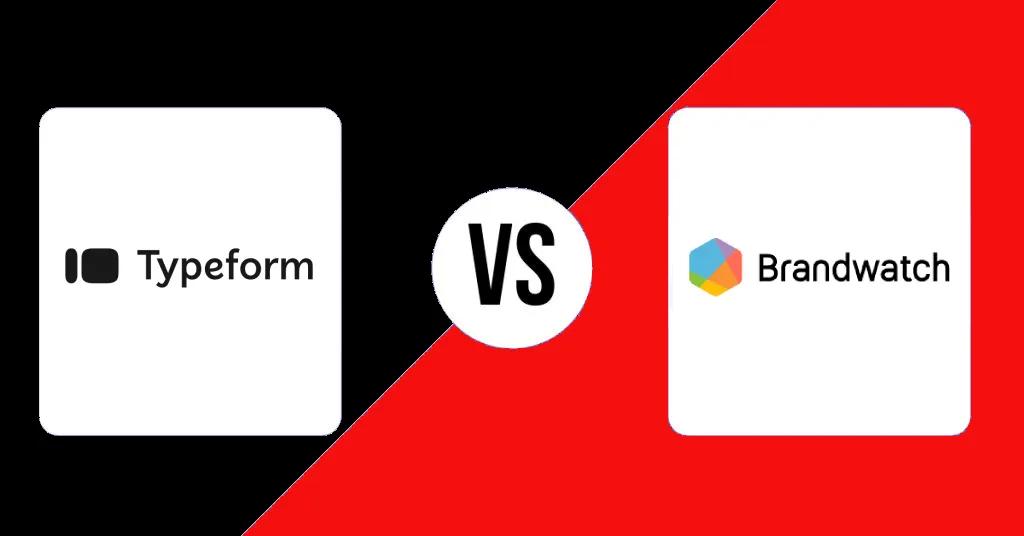

Tunica Tech
5 min readApril 26
Comparing Typeform and Brandwatch
Introduction
Typeform and Brandwatch are two popular digital tools that offer unique solutions for businesses and individuals. In this article, we will explore the features and benefits of each platform, and compare them to help you determine which one is the best fit for your needs.
Overview of Typeform
Typeform is an online form builder that enables users to easily create and customize interactive forms, surveys, and other types of online questionnaires. Launched in 2012, the platform has quickly gained popularity for its user-friendly interface and visually appealing designs.
With Typeform, users can create forms that look and feel more like conversations, rather than traditional one-dimensional forms. This makes it ideal for collecting feedback, conducting surveys, and even for creating quizzes or polls.
Overview of Brandwatch
Brandwatch, on the other hand, is a social listening and analytics platform that helps businesses monitor and analyze their online presence and customer sentiment. It was founded in 2007 and is now used by over 2,000 top brands, including Netflix, IKEA, and Airbnb.
Brandwatch offers advanced features such as real-time monitoring of social media channels, customizable dashboards, sentiment analysis, and automated reports. These features make it a powerful tool for businesses looking to track their reputation, gather insights, and make data-driven decisions.
Features
Typeform
Typeform offers a wide range of features to help users create and customize their forms and surveys. Some of the key features include:
- Easy customization: Typeform offers a drag-and-drop interface, making it easy to add, remove, and arrange questions in a form. Users can also choose from a variety of pre-designed templates or create their own from scratch.
- Media-rich questions: Typeform allows users to add images, videos, and even animated GIFs to their forms, making them more engaging and interactive for respondents.
- Conditional logic: This feature allows users to create forms with logic-based branching, meaning respondents will only see certain questions based on their previous answers. This helps to create a more personalized and relevant experience for respondents.
- Integrations: Typeform offers integrations with various apps and tools, including Google Analytics, Zapier, and MailChimp, allowing users to connect their forms with other platforms and automate their workflow.
Brandwatch
Brandwatch's features are primarily focused on social media monitoring and analytics. Some of its key features include:
- Real-time monitoring: Brandwatch offers real-time monitoring of social media channels, news sites, blogs, and forums. This allows users to stay on top of all conversations related to their brand or industry.
- Sentiment analysis: Using natural language processing (NLP) technology, Brandwatch can analyze customer sentiment towards a brand, product, or topic, and present the data in an easy-to-understand format.
- Charts and dashboards: Brandwatch's customizable dashboards and charts make it easy to visualize and track important metrics, such as engagement levels, reach, and share of voice across social media channels.
- Automated reports: Users can schedule automated reports to be generated and sent via email or exported to a format of their choice, saving time and effort in collecting and analyzing data.
Pricing
Typeform offers four pricing plans, including a free option with limited features. The other plans range from $35 to $70 per month, with discounts available for annual subscriptions.
Brandwatch, on the other hand, offers custom pricing based on the specific needs of the business. They offer a free trial for potential customers to test the platform before committing to a subscription.
Intended Users
Typeform is ideal for individuals, small businesses, and organizations that need a simple and user-friendly tool for creating forms and surveys. It is often used for customer feedback, market research, event registrations, and more.
Brandwatch, on the other hand, is best suited for medium to large companies that need a comprehensive solution for monitoring and analyzing their online presence and customer sentiment. It is commonly used in industries such as marketing, PR, and market research.
Pros and Cons
Typeform
Pros:
- Intuitive and user-friendly interface
- Appealing and customizable designs
- Great for collecting feedback and conducting surveys
- Offers a free option
Cons:
- Limited features on the free plan
- More suited for simple and short forms, rather than complex and lengthy surveys
- No social media monitoring or analytics capabilities
Brandwatch
Pros:
- Powerful social listening and analytics capabilities
- Real-time monitoring of multiple social media channels
- Customizable dashboards and charts
- Great for tracking brand reputation and customer sentiment
Cons:
- Higher price point, not suitable for individuals or small businesses
- Steep learning curve for beginners
- No customization options for reports
Conclusion
In conclusion, Typeform and Brandwatch are both valuable tools in their respective areas of focus. Typeform is an excellent choice for creating visually appealing forms and surveys, while Brandwatch offers robust features for social media monitoring and analytics.
If you need a user-friendly and affordable solution for collecting feedback or conducting surveys, Typeform is the way to go. For businesses looking to gain insights from social media conversations, track their online reputation, and make data-driven decisions, Brandwatch is the better choice.
Ultimately, the best tool for you will depend on your specific needs, budget, and intended use. We recommend trying out the free options for both platforms and seeing which one suits your requirements the best.
Need Help With Typeform?
Setup a Quick Call now.
How to Use
Similar types of Tools
- Quick Links
- Homepage
- Projects
- About Us
- What we do
- Careers
- Services
- Product Dev
- MarTech
- Data Analytics
- Our Products
- TrakNeo
- pURL
- Breathe India
- Arivu
- LIFI