Battle of the Survey Giants: SurveyMonkey vs Qualtrics
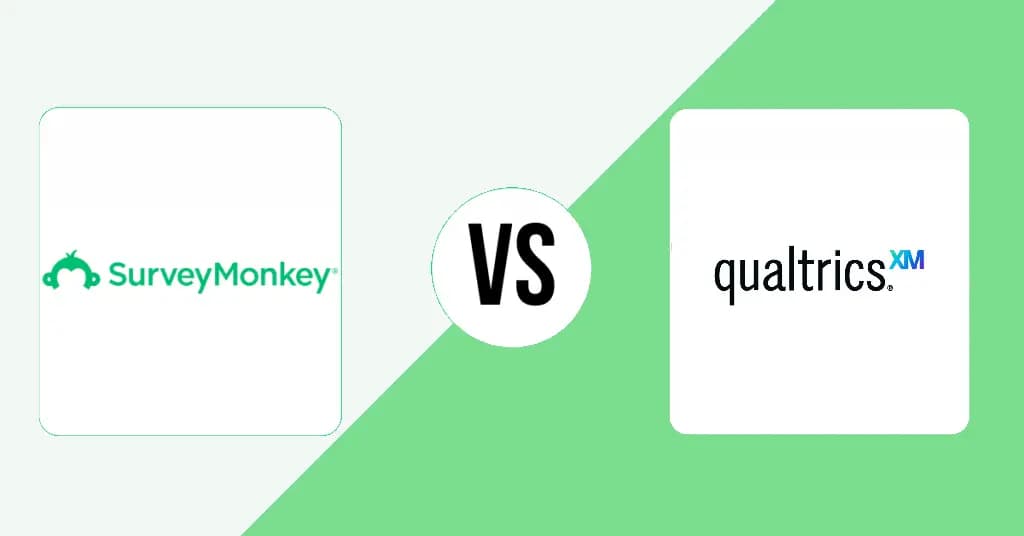

Tunica Tech
5 min readApril 22
SurveyMonkey vs Qualtrics: A Comparison
When it comes to online survey and research platforms, SurveyMonkey and Qualtrics are two of the biggest names in the industry. Both offer a wide range of features and tools to help users conduct surveys, collect data, and analyze results. But which one is the better option for your needs? Let's take a closer look at SurveyMonkey and Qualtrics in this detailed comparison.
Overview
SurveyMonkey was founded in 1999 and is headquartered in San Mateo, California. It is one of the pioneers in the online survey industry, with over 20 million active users and 3 million surveys created daily. SurveyMonkey offers a user-friendly survey creation interface and a variety of options for distributing surveys and collecting responses. It also has a sister product, SurveyMonkey Audience, which allows users to send surveys to a targeted panel of respondents.
On the other hand, Qualtrics was founded in 2002 and is headquartered in Provo, Utah. It is a more recent entrant into the market, but it has quickly gained popularity and boasts over 8,500 clients and 1,400 employees worldwide. Qualtrics offers a comprehensive research platform that goes beyond surveys and includes features for data analysis, customer experience, and employee feedback. It is often used by large organizations and academic institutions for advanced research projects.
Survey Creation
Both SurveyMonkey and Qualtrics offer a range of question types, including multiple choice, open-ended, Likert scales, and more. They also allow for survey branching, skip logic, and randomization to create dynamic and personalized surveys. However, Qualtrics has a slight edge when it comes to visual customization, with more options for formatting and design compared to SurveyMonkey.
When it comes to creating surveys, SurveyMonkey has a more user-friendly and intuitive interface, making it easier for beginners to get started. Qualtrics, on the other hand, has a steeper learning curve and may take some time to get used to for new users. However, the added complexity also allows for more advanced and complex surveys to be created on Qualtrics.
Distribution and Data Collection
Both SurveyMonkey and Qualtrics offer a variety of distribution methods, including email invitations, website embedding, social media sharing, and pop-up surveys. However, Qualtrics also has the advantage of offering an offline data collection mode through its Qualtrics Offline App, which can be useful for collecting data in remote or low-internet areas.
Qualtrics also allows for more advanced customization and targeting options for distributing surveys. For example, users can set quotas for targeted demographics and set up triggers for specific survey respondents.
Data Analysis
Both SurveyMonkey and Qualtrics offer basic data analysis tools, such as charts, graphs, and summary reports. However, Qualtrics has a more robust analytics platform with more advanced features, such as cross-tabulation, predictive modeling, and text analysis. It also offers real-time reporting, which can be useful for monitoring results as they come in.
In addition, Qualtrics has a built-in Statistical Package for the Social Sciences (SPSS) integration, allowing for more advanced statistical analysis of survey data. This can be particularly useful for academic research or data analysis for large organizations.
Pricing
SurveyMonkey offers a range of pricing plans, including a free basic plan, paid individual plans, and team plans. The individual plans start at $32 per month, while team plans start at $25 per user per month. The free version of SurveyMonkey has a limit of 10 questions and 100 responses per survey.
Qualtrics, on the other hand, offers a more enterprise-focused pricing model. They do not have a free plan, but they offer a demo and a free trial to test out their features. The cost of their plans varies depending on the features included and the number of users, but it can range from $1,500 to $7,500 per year.
Customer Support
Both SurveyMonkey and Qualtrics offer various support resources, including knowledge bases, video tutorials, and community forums. However, Qualtrics has the advantage of offering phone support, which can be helpful for more urgent issues. They also have a team of experts available to assist with more advanced features and data analysis.
Integration and Compatibility
SurveyMonkey integrates with a wide range of third-party tools, including Google Analytics, Salesforce, and Mailchimp. Qualtrics also offers integrations with popular apps, but it is more limited compared to SurveyMonkey. However, Qualtrics is known for its compatibility with various devices and platforms, making it ideal for collecting data from diverse audiences.
The Verdict
In conclusion, SurveyMonkey and Qualtrics are both excellent survey and research platforms, with their own strengths and weaknesses. If you are looking for a user-friendly and affordable option for basic surveys and data analysis, SurveyMonkey may be the better choice. However, if you need more advanced features and tools for large-scale research projects, Qualtrics is the way to go.
Ultimately, the choice between SurveyMonkey and Qualtrics will depend on your specific needs and budget. It is recommended to try out the free demos and trials of each platform to determine which one works best for you. Both are highly reputable and reliable options in the online survey industry, so you can't go wrong with either one.
Need Help With SurveyMonkey?
Setup a Quick Call now.
How to Use
Similar types of Tools
- Quick Links
- Homepage
- Projects
- About Us
- What we do
- Careers
- Services
- Product Dev
- MarTech
- Data Analytics
- Our Products
- TrakNeo
- pURL
- Breathe India
- Arivu
- LIFI